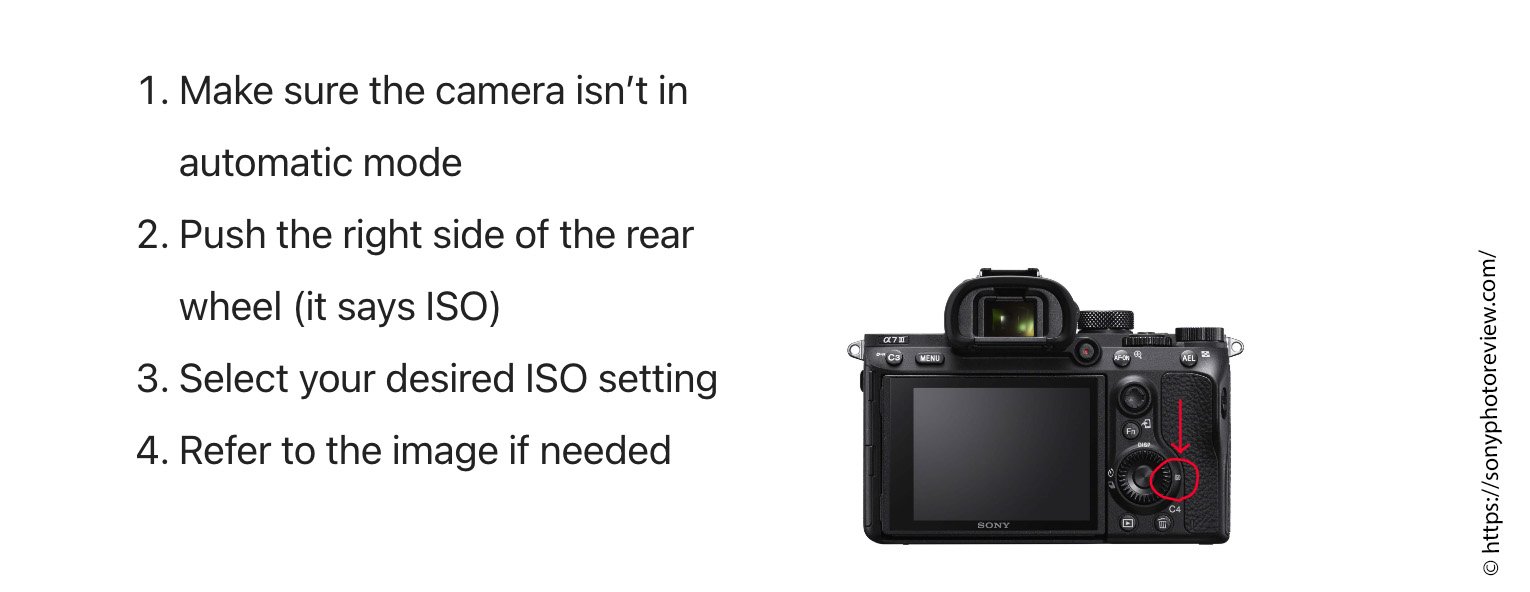Overview
The Sony menus are notoriously tricky to navigate between different models. Here we’ve selected the Alpha 7 iii as our example.
Follow the instructions below to customize your own settings.
1.set your Color SPACE to Adobe RGB
2.set image quality to RAW ONly
3.Turn off Auto-ISO
4.Turn ON Auto-WB (White Balance)
I think the SONY is set by default to AWB.