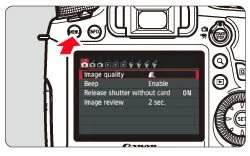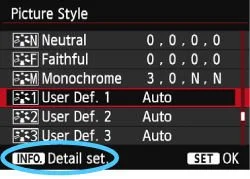Overview
I’ve used the Canon 6D as a generic example. Most of the commands should apply to other models even if the menus don’t look the same.
1.set your Color SPACE to Adobe RGB
2.set image quality to RAW ONly
3.Turn off Auto-ISO
4.Turn ON Auto-WB (White Balance)
5.Set Picture style to Neutral
6.Make sure that your viewfinder is in focus by adjusting the diopter
7.Set up Back-Button Focus
Setting up back-button focus can be radically different between different models, so I recommend that you google with the exact model that you have, eg: “ set up back button focus canon eos 5d mark IV”.
Below is a good example for the 5D mark IV. I apologize for the Australian Accent :) and enabling Closed Captions might help if you’re not used to the accent.
These are the key steps to follow in order to set back-button focus:
1:53 - Step 1: Disable Autofocussing from the Shutter Button
2:13 - Step 2: Select ‘Metering Start’
2:33 - Step 3: Assign Your AF-ON Button
2:53 - Step 4: Select a Focus Mode
8. Set metering mode to Evaluative
9. How to set your Picture Style to MONOCHROME
1. Set the power switch to <ON>.
2. Press the <MENU> button to display the menu.
3. Navigate to the Shooting (red camera icon) tab.
4. Select Picture Style.
Use the dial to scroll and choose Monochrome.
5. Press SET to confirm
6. Exit the menu — your camera will now capture JPEGs in B&W.